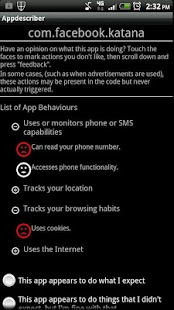App Profiles 1.1.1
Free Version
Publisher Description
Have you ever wondered what applications are doing with all those permissions they ask for? This app seeks to help users better understand the privacy and security implications of the software they install. We analyze applications offline in order to detect the possible actions written into the application source code, then display a summary of our findings to the user.
Apps with existing profiles will show up in green, whereas those not yet analyzed will show up in gray. We are in the process of analyzing all of the available free apps on the market, but we will give priority to applications requested by users of AppProfiles, so please check back in a few hours if you don't see an application you're interested in. (Note that we do not provide information about paid apps or apps not downloaded through the Android Market.)
You also have the option to indicate what app behaviors you don't like by toggling the face next to each action, or indicate if you are uncomfortable with an app's behavior, then pressing "Submit" to upload your feedback. We encourage you to do so as it helps make the app more effective as well as helping us with our research.
We are researchers at the University of Michigan and have no commercial interests in this app, and use the Internet permission only to deliver summaries to your phone and allow you to submit feedback. We track individual feedback submissions via a large, random number generated on your phone (which is not derived from any personally identifiable information in any way). You can opt out of this by unchecking the relevant checkbox on the feedback page, or alternately by not submitting feedback.
If you have any further questions about any of the applications, feel free to contact us.
About App Profiles
App Profiles is a free app for Android published in the System Maintenance list of apps, part of System Utilities.
The company that develops App Profiles is Robust Net Research Group @ UMich. The latest version released by its developer is 1.1.1. This app was rated by 1 users of our site and has an average rating of 4.0.
To install App Profiles on your Android device, just click the green Continue To App button above to start the installation process. The app is listed on our website since 2013-01-28 and was downloaded 10 times. We have already checked if the download link is safe, however for your own protection we recommend that you scan the downloaded app with your antivirus. Your antivirus may detect the App Profiles as malware as malware if the download link to com.appdescriber is broken.
How to install App Profiles on your Android device:
- Click on the Continue To App button on our website. This will redirect you to Google Play.
- Once the App Profiles is shown in the Google Play listing of your Android device, you can start its download and installation. Tap on the Install button located below the search bar and to the right of the app icon.
- A pop-up window with the permissions required by App Profiles will be shown. Click on Accept to continue the process.
- App Profiles will be downloaded onto your device, displaying a progress. Once the download completes, the installation will start and you'll get a notification after the installation is finished.